Adding crop properties to a soil
It is important to remember that the soil must be parameterised for the crops that you’re going to sow. If your simulation is going to sow wheat, then the soil must have LL, KL and XF values for wheat.
If the soil you wish to use does not have these values for the crop you desire, then you can add them.
1. Start by clicking on the soil component in your simulation tree, make sure the Water tab is selected, then click the “Manage crops” button.
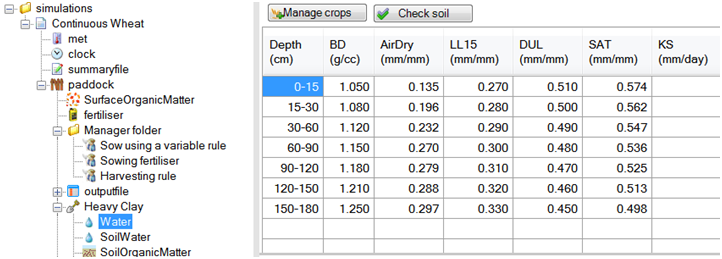
2. You click on the crop names to edit or delete and type in a blank box to create a new crop. It must match the name of the crop component that you are going to drag onto the simulation tree. Click OK.
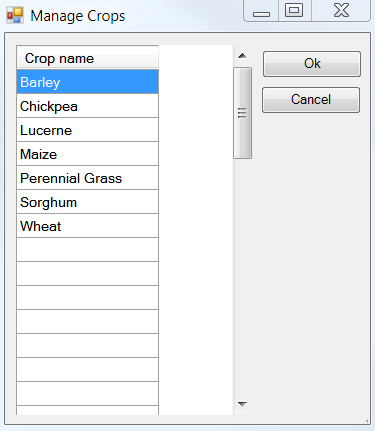
3. You can now type in values for LL, KL and XF. PAWC is calculated for you.
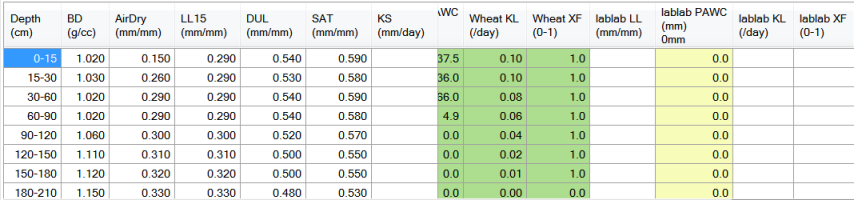
Note, you can copy and paste these values from other crops by selecting all the cells you want to copy with the mouse, and then pressing “Ctrl + C” and then clicking on the top cell of the LL column for the new crop you have added, then pressing “Ctrl + V”. OR by just right clicking and selecting Copy, Paste etc.
You can find out more about LL, PAWC, KL and XF in the Science Documentation for SoilWat or SWIM2.
