Multiple season maize simulations
Maize response to N fertiliser – 10 year runs
In this exercise you will examine the response of maize crops to N fertiliser and observe yield probabilities for a 10 year period in a bimodal rainfall season at Kakamega, Kenya.
By doing this simulation you will learn about rule based sowing, long term simulations, resetting soil moisture and nitrogen at sowing and graphing probability data.
- Start a fresh simulation using Continuous Maize Bimodal as a template
- Rename simulation to Maize_0N_10years
- Choose the Kakamega2010 weather, and set the clock to start on 1/01/2001, and end on 31/12/2010.For this simulation the Chromic Luvisol soil description is the default (it has been renamed Soil). Starting conditions at 1/1/2001 are 25% for soil water, filled from the top; 7 kg/ha NO3-N (as 3.8, 1.6, 0.4, 0.4, 0.4 and 0.4 in each layer) and 5 kg/ha NH4-N (as 3.1, 1.1, 0.2, 0.2, 0.2, 0.2). Residue mass is set to zero (see surface organic matter node). We need to set up management for sowing and fertilisation of crops in the Short (Sep-Nov) and Long (Mar-Jun) rains cropping seasons.
- Open the Manager Folder under paddockYou will see that there are duplicates for the sow rule and the remove residue rule. For this exercise we will rename the first sow rule to Sow_LR_Mar-Jun and the second (designated by {2} at end) as Sow_SR_Sep-Nov. Likewise rename the two ‘remove residues’ rules – eg. Remove residues after LR and Remove residues after SR. There are also rules relating to ‘harvesting of intercrop’ – for now, we will use the default settings. (Note: the template includes the term ‘intercropping’ in case you wish to sow weeds for instance).
- Open the Sow_LR_Mar-Jun Management nodeThis is a highly generalised manager template. It deals with issues of sowing windows, soil and rainfall sowing criteria, cultivar selection and density, pre-, post- and at sowing N fertilisation, manure applications and tillage operations. Mostly, we will use the default settings, however make the following changes:
- Set cumulative rainfall = 20 mm
days to accumulate rainfall = 3 days
sowing density = 4 plant/m^2
row spacing = 0.9 m - Open the Sow_SR_Sep-Nov Management node
- Set the sowing window START date = 1-sep
sowing window END date = 15-oct
cumulative rainfall = 20 mm
days to accumulate = 3 days
sowing density = 4 plant/m^2
row spacing = 0.9 m
topdress fertiliser = 0 kg/ha;At crop harvest, crop residues are input to the Surface Organic Matter module that interacts with the Soil Nitrogen module. This will affect the status of soil organic pools. We can use the Tillage options to reflect local practice of removing crop residues from the plant-soil system. - Open the Remove residues after LR node:
Set remove date to 1-Aug - Open the Remove residues after SR node:
Set remove date to 1-MarTo gauge the effect of rainfall variability alone on crop N response, we need to eliminate variations in starting conditions (soil water & N) and crop management (sowing date, density, cultivar) for the simulation. We need to re-set soil water and N at sowing each season so that carry-over effects of water and N or rundown in soil OC are not influencing the results. - Drag Reset Water, Nitrogen and SurfaceOM on Sowing onto Manager (from “Standard Toolbox” -> Management -> “Manager (common tasks)”
- Set event module = maize,
soil module = Soil,
surface OM module = surface organic matter,
Reset soil water = yes,
Reset soil nitrogen = yes,
Reset surface organic matter = yes - Move the rule up to be the first rule under Manager component (The order is important in the Manager Component. It is the order the rules are checked in) Right click on the rule and select “Move up”
- Choose these variables to report (deleting any default variables not required):
Component Variable name Clock dd/mm/yyyy as Date Year Day Met Rain Soil water ESW Soil nitrogen NO3() Maize DaysAfterSowing Biomass Yield - Save the simulation file as Maize Simulations Multiple Seasons
- Make a copy of the simulation Maize_0N_10years by dragging to the Simulations node at the top of the simulation tree.
- Rename this copy to Maize_50N_10years. Open the Sow Long Rains and the Sow Short Rains management nodes in turn, and set Topdress fertiliser = 50 kg/ha at 35 days after sowing in both seasons.
- Run both long term simulations
- Plot yield vs date as a new bar chart.
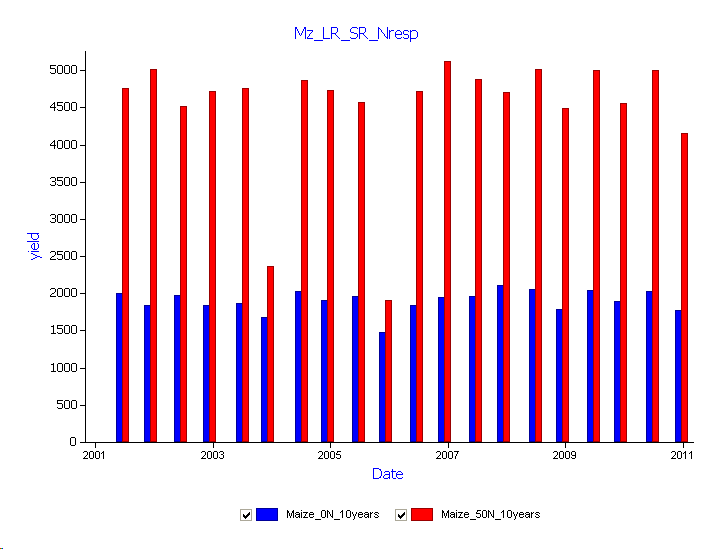 The sowing rules and windows used in these simulations resulted in a crop planted every season – 40 crops in total (20 years x SR yields + 20 years x LR yields). The first bar is grain yield for LR’s 2001. N response is evident in all 40 seasons, and is very consistent, except for 2 SR seasons, 2003 and 2005. Clearly this is a low risk site for N inputs.
The sowing rules and windows used in these simulations resulted in a crop planted every season – 40 crops in total (20 years x SR yields + 20 years x LR yields). The first bar is grain yield for LR’s 2001. N response is evident in all 40 seasons, and is very consistent, except for 2 SR seasons, 2003 and 2005. Clearly this is a low risk site for N inputs. - Create a probability of exceedance plot of Yield by using a Graph component. Drag a “Probability of Exceedence” component onto the Simulations node from the Graph toolbox. It is that easy!
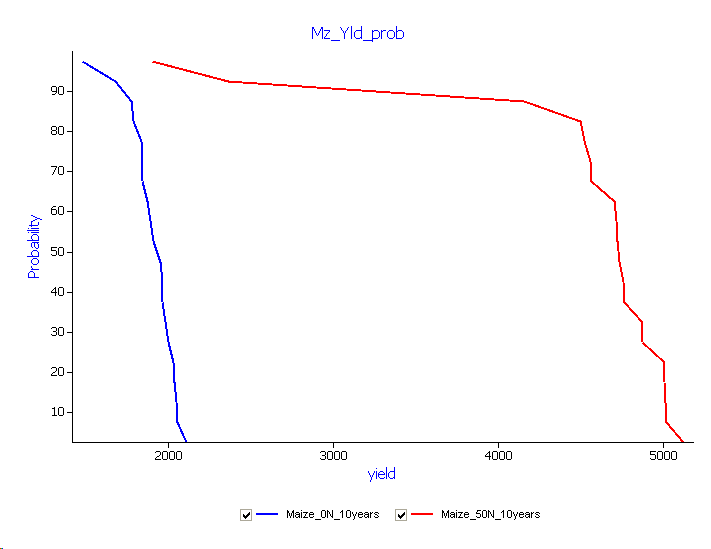
This graph shows the probability of exceeding a given yield in either the short or long rains at Kakamega for the soil and management conditions of the simulations.
Phosphorus Effects on N response
Western Kenya is known for its P responsive soils. Let’s add a soil P constraint and see the effect on the N response.
- Create a copy of Maize_50N_10years and rename it to Maize_50N_Plimit_10years
- Minimise your APSIM application. Open a new APSIM window. (ie. run Apsim User Interface from the System Start menu)
- With the New button, open Maize Psample.apsim
- Open the Soil node and make a copy of the Phosphorus node that appears underneath.
- Close this APSIM window (without saving).
- Re-open the first APSIM window, and paste Phosphorus onto the soil node for Maize_50N_Plimit_10years.This adds Phosphorus to the simulation, with soil layers and P parameters already in place. The APSIM User Interface software will map these layers onto the existing soil description. An alternative procedure is to drag Phosphorus onto the soil node from the Standard Toolbox (“Standard Toolbox” -> “Soil related” -> Soil), but you would need to type in all the soil layer data. Importantly, a user may not have actual data for the SoilP parameters to be input, in which case it is safer to use default values that come with the example P simulation.
- Open the Manager node. Replace Reset water, nitrogen and surfaceOM on sowing with Reset water, nitrogen, Phosphorus and surfaceOM on sowing in the international toolbox. Move it to become the first item in the Manager tree.
- Set event module = maize,
soil module = Soil,
surface OM module = surface organic matter,
Reset soil water = yes,
Reset soil nitrogen = yes,
Reset surface organic matter = yes,
Reset Phosphorus = yes. - Run this simulation.
- Plot yield vs year as a bar chart for the 3 maize x 10 years simulations
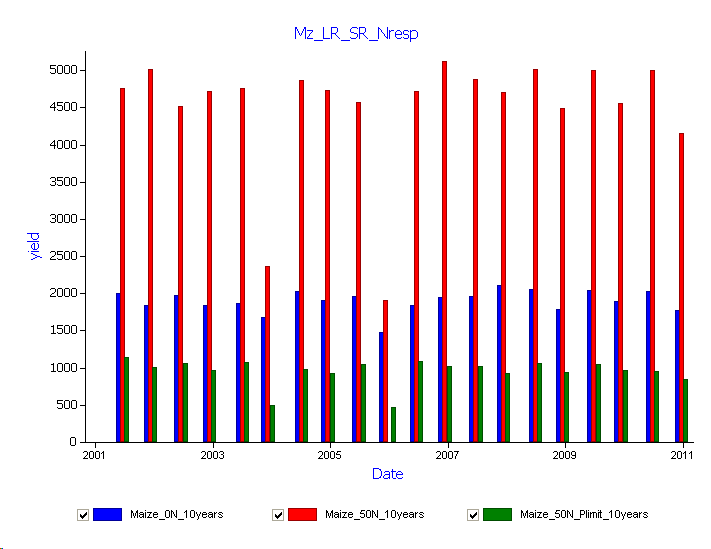 With a soil P constraint, there is no response to added N and yields are now lower than the 0N treatment.
With a soil P constraint, there is no response to added N and yields are now lower than the 0N treatment. - You can drag a Fertilise with Phosphorus at sowing (“Standard toolbox” -> Management -> “African and Indian specialisations” -> “Phosphorus and Manure”) onto the Manager node and test the application rate of P to find out how much P is needed before getting back to the non-limiting P condition. (ie. Replace the 150 kg/ha of P as the default application rate with a low rate – eg. start with 10kg/ha of P applied and work upwards).This can be a simple process. Right click on the Maize_50N_Plimit_10years simulation node and select the “Duplicate this node” menu. This opens a dialog box asking how many times you want to duplicate the simulation – select about 5. Go through each duplicate, renaming it to a include a P application rate, and change the management of that simulation to reflect the P application rate. Finally create a graph that demonstrates the response surface.
There is one pertinent attribute of the soil set-up used in this P limiting simulation that isn’t quite right. Can you think what it might be?
