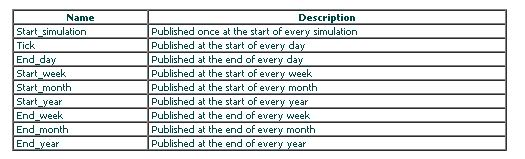CLOCK
The APSIM Clock module is a mandatory module for having the simulation progress through time.
Module Output Variables
The APSIM Time Clock Module can provide the values of several state variables for reporting to an output file or use by other modules.
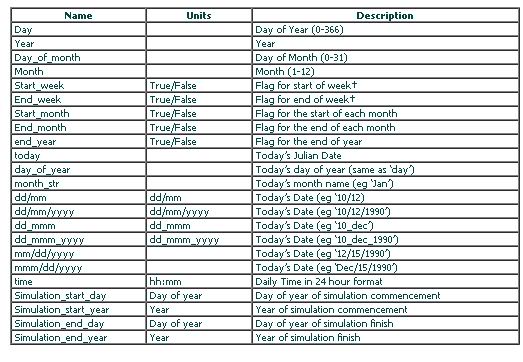
† This assumes a 52 week year with the duration of each week is adjusted so that the first week starts on 1 st of January and the last week ends on the 31st of December.
Using Sub-Daily Timesteps
It is possible to use timesteps to one minute in resolution within the current APSIM framework with the following constraints.
- The timestep is constant throughout the simulation
- The timestep is a factor of 1440 mins/day (rational fraction of one day)
- The met file contains data at the same timestep resolution for all days within the simulation period
- The simulation will start at the beginning of a day and finish at the end of a day
- It is the user’s responsibility to ensure that all modules with the simulation are both capable and appropriately configured to operate on these timesteps.
start_date = 1/1/1988 ! simulation starting date
end_date = 31/12/1988 ! simulation ending date
time-step = 60 (min) ! simulation timestep
The example above will specify the clock to step through the simulation essentially with 24 tick cycles per day. There is no thorough testing for synchrony of modules though some modules will give error messages if they perceive possible timestep errors. If the timestep parameter is not specified the clock module will default to a timestep of 1 day (1440 mins), that is, one tick cycle per day.
Events
The clock module produces several events that can be useful, particularly when using the TRACKER module.