APSIM Initiative GitHub Organisation
APSIM Initiative GitHub Organisation
Once you have joined the APSIM Initiative’s GitHub Organisation: https://github.com/APSIMInitiative – you will be able to modify your settings so you are notified of areas of interest.
Watching Repositories
Watching a single repository
- Navigate to the main page of the repository you are interested in.
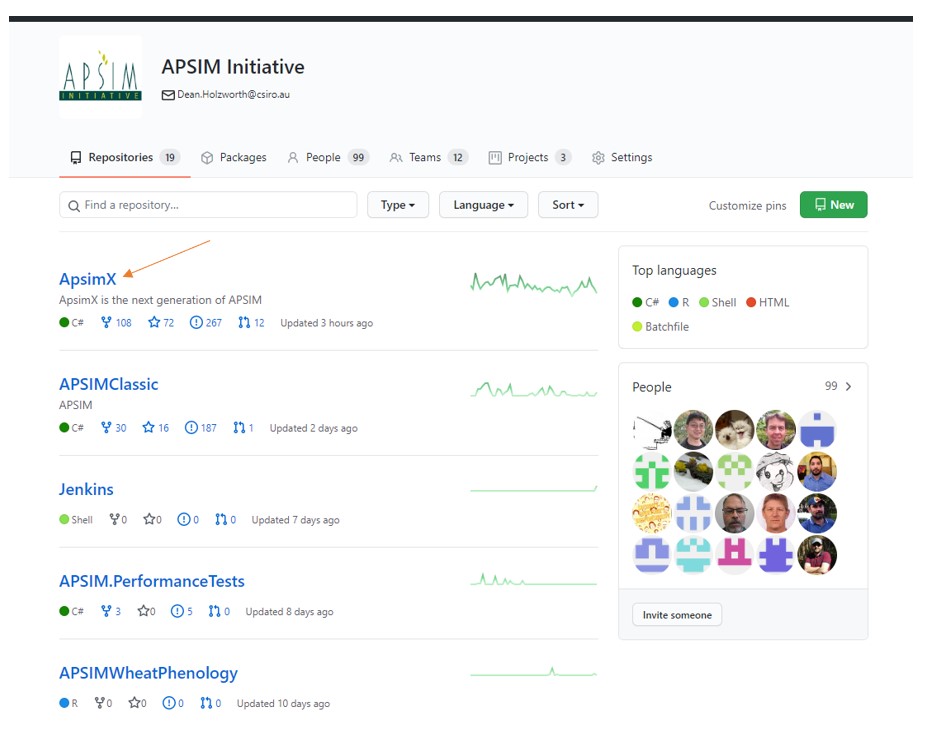
2. In the upper-right corner, choose one of the options from the “Watch” drop-down menu.
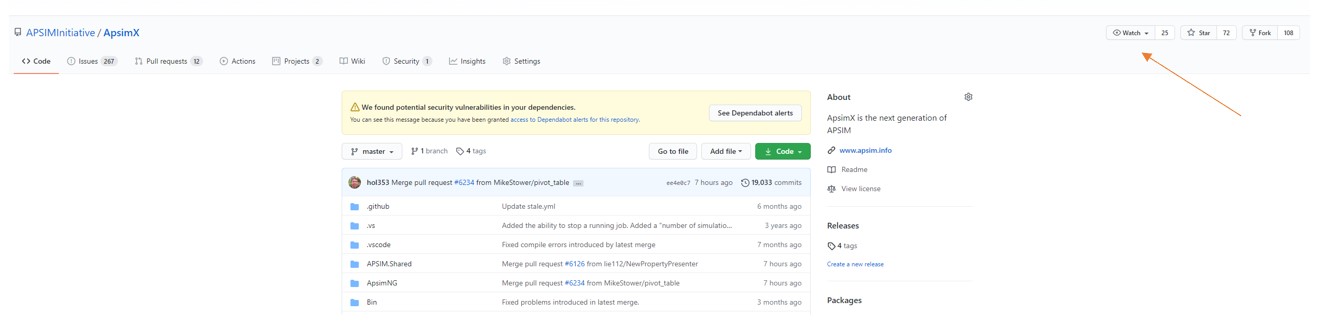
In general, we recommend choosing “Participating and @mentions” as watching “All Activity” will result in receiving email notifications for every update, comment or pull request on that repository.
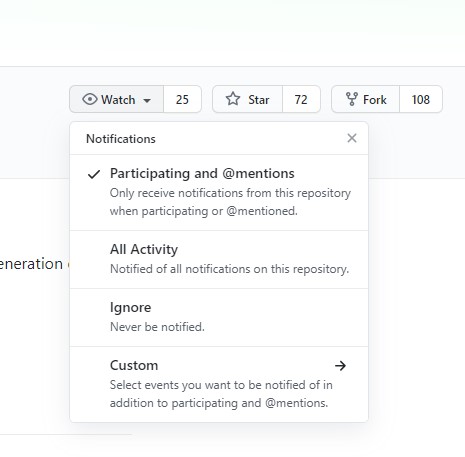
3. If you are no longer interested in receiving notifications, you can click on “Ignore”.
Joining APSIM Initiative GitHub Teams
The APSIM Initiative have set up Teams focussed on development areas to enable discussions on topics broader than a single model development or bug fix. We encourage discussions on science related topics, either as a new issue or as a discussion within the teams space. As a member of the APSIM Initiative GitHub Organisation, you can request access to these teams: Teams · APSIMInitiative (github.com).
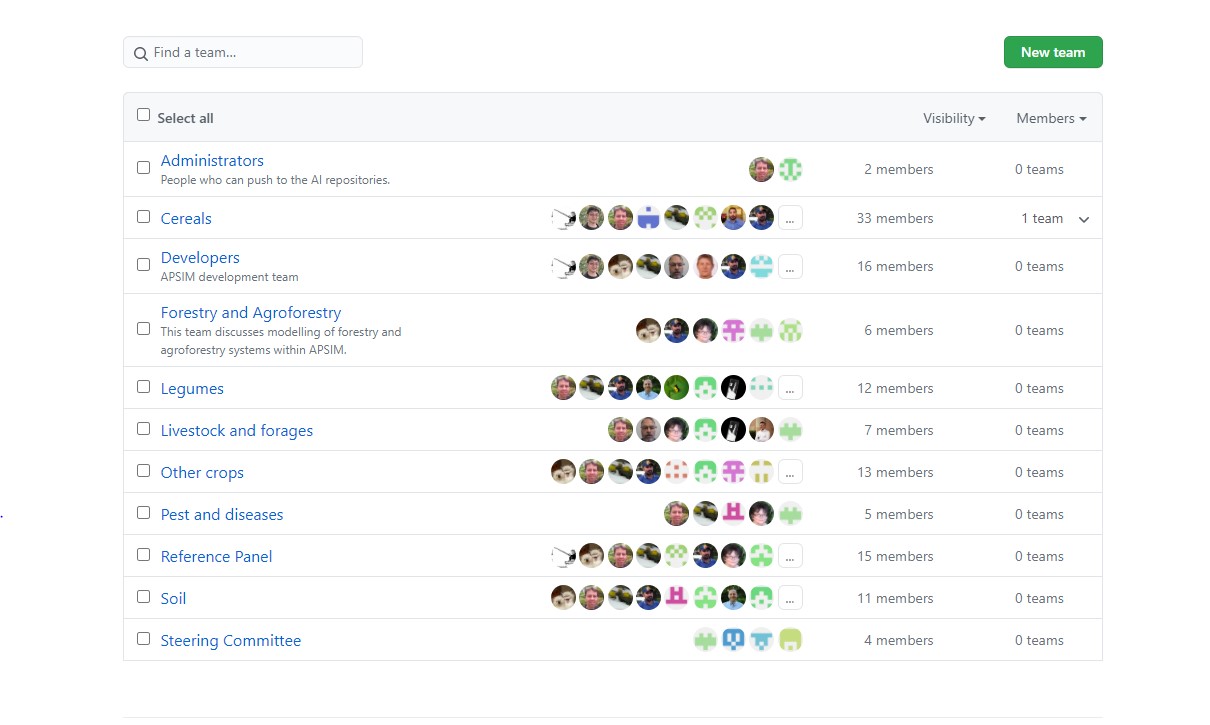
Any questions at all, please email apsim@csiro.au
