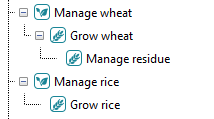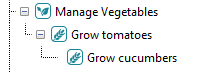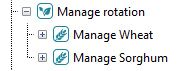Manage crop
Manage crop
CLEM.Activities.CropActivityManageCrop
This activity will prepare a field for a crop and manage all associated tasks.
The manage crop activity assigns land for a crop (or crops) and manages all associated cropping tasks and fees. Associated Manage crop product activities are placed under this component to handle the harvest of the various crop products and link to the external crop production data. The structure of the simulation tree below this component will determine whether mixed cropping or rotational cropping is undertaken when more than one crop product is produced from this activity. Growing crops can be divided into three styles outlined below. The first (dedicated field crop) is the simplest approach and provides the means of growing a single crop on an allocated area of land. The other two styles (mixed and rotational cropping) allow multiple crops to be grown on a single piece of land either together or in rotation. Any number of these three approached can be added to your farming system to handle the range of cropping systems.
The examples used in this section are taken from the crop simulations example with walk-through descriptions provided as example simulations
Crops can be grown in a dedicated field with a specified area of Land. This land is allocated for the duration of the model and each field is managed by its own Manage crop activity. Future functionality may be added to return unused land during a simulation and therefore handle dynamic land allocation, but for now this land is fixed for the specified crop. This approach requires the total land on the farm (or specifically the total area of the Land type requested) to be adequate for all crops defined, otherwise a resource shortfall will be produced and crops lower in the tree may have reduced, or no, area supplied if the total land is insufficient.
Mixed cropping (also called inter cropping) occurs when two or more products are obtained from a single field from crops growing at the same time. This can be two products from the one crop such as grain and residue or stubble, or it might be that multiple crops, such as different vegetables are planted in the one field. To achieve mixed cropping the first Manage crop product activity is placed below (nested) a Manage crop Activity and any additional Manage crop product activities are all placed nested below the first crop product. The proportion of product kept is a property of the Manage crop product and so allows reduced production if required when mixed cropping is undertaken.
This example shows the set up of managing a mixed crop of tomatoes and cucumbers. The nested cucumber Manage crop product activity determines that these crops are growing together in a mixed (intercrop) manner.
Another popular cropping method is rotation cropping where different crops are planted and harvested in sequence. Often a second crop with ability to improve soil quality or nutrition (e.g. legume) is planted after an intensive crop and either harvested or ploughed back into the soil before the next intensive crop. Some rotational cropping sequences are quite detailed with periods of spelling and different products produced. To include rotation cropping in your simulation you simply place all the Manage crop product activities in a list below the Manage crop Activity. The first crop will be harvested based on the next harvest date, and then the system will move to the following Manage crop product activity, returning to the first Manage crop product in the list when no more a crops are provided.
As CLEM gets all harvest dates from the crop data files, you will need to ensure that the harvest dates of the various crops match your sequence, otherwise there may be long spells without a crop or the failure to grow further crops. CLEM may also ignore a harvest in your input data if another crop is being grown at the time it is reported. Therefore the model can have annual crop harvests for multiple crops, but only require when the crop is grown.
You can change the Crop area planted multiplier of the Manage crop product to define the are planted. This will define the area used based on the crop area defined in the Manage crop properties multiplied by this value. The difference between the current area managed and the new area will either request additional land from the Land type or return unused land. This approach allows area based labour and costs to be tracked as the area planted changes between rotation crops. The ability to increase land planted will be subject to land being available at the time and any land returned is available for other activities and may not be available to increase the crop area in future plantings.
This example shows the set up of managing a rotation cropping between wheat and sorghum. The simulation will start with wheat and alternate between the two crops after harvest using the harvest dates in the input files. It is therefore important that the harvest dates supplied allow for rotation cropping. It should also be noted that the time of change of crop (time step after harvest) may not allow for some crop tasks to be performed prior to the next crop harvest date. These activities are flagged with a warning symbol in the Activities performed report.
Multiple harvests between rotations
There may be situations where a crop will provide multiple harvests from a single planting, or you may want repeated plantings before rotating to the next crop. The HarvestTag field of Crop data reader, with first and last tags provided in the input file, is used to identify multiple harvests undertaken before rotating to the next crop. The model will undertake all harvests and associated activities between any harvests flagged first and last with the rotation to the next crop type happening after the harvest tagged as last. See Rotation cropping section of Cropping examples for an example.
A mixture of multiple harvest and single harvest crops can be specified with the model identifying multiple harvest crops where the first and last harvest tags are provided.
The first harvest identified in the crop data file after the start date of the simulation is assumed to be the first crop used in the rotation cycle.
Harvest records for other crops reported between first and last tags of the current crop will be ignored, but will be highlighted with warning icons to alert the user to the potential problem in the Activities performed report.
For both mixed and rotational cropping we need to point out that the crops selected from the crop input files must have been simulated as a mixed crop or rotation crop in the crop production model prior to uploading the external data. This is important as yield benefits or losses from the selected cropping style will not be accounted for in CLEM unless they have been simulated in the external crop production model. CLEM does provide a parameter to reduce crop yield in the Manage crop product if you need to reduce yields from the values provided in the input files.
The following parameters are used to define this activity
This parameter points to one of the defined Land types in the Land group of the Resources available for this simulation. This entry is a drop down list of available Land types.
The area of land required for this crop. This parameter is not used if using unallocated land.
If this switch is enabled the unallocated area of land of the selected Land type will be assigned. This area will change as other activities use and return land.
This land allocation will not show up in the Land ledger as the activity is using the land but has not exclusively requested the land area. Other activities using and returning land will result in the area of this crop changing accordingly.
This parameter will determine what action is taken if there are insufficient resources to perform this activity.
You can report an error and stop the simulation, skip this activity or use the resources available. See What to do when resources are limiting
The following components are required to use this activity
The manage crop product activity will link to a Crop data reader and obtain the required harvest dates and products produced placing them in the selected resource stores.
Multiple Manage crop product activities all pointing to the same Resource type can be included, but they must contain Timers that ensure only one activity manages a specified Resource type in any given time-step.
This activity has no specific task. It will manage mixed and rotation crop products and allocated land.
See also