Using timers
Most activities in your simulation will not need to be performed every time-step, especially as sub-monthly intervals are provided. A range of Activity timers can be inserted into the activity tree structure. These will influence an activity they are placed immediately under and any activities that are children of that activity (and their offspring down the tree). This allows you to either add a timer to an individual activity (such as pay accountant fees annually in July), or you may want to perform all ruminant movement activities in March and September (i.e. Interval timer starting in March with a 6 month interval).
While most timers are generic and can be used on any activity, a number of custom timers are also developed for specific activities (e.g. the Breed for milking timer is used to manage Controlled mating to optimise milk production). Only timers that are permitted can be added under activities and you will be warned if invalid timers are used in your simulation.
A Linked timer is available re-use the settings of an existing timer.
Multiple timers, nested timers, or when an additional timer appears further down a branch all combine their rules.
Therefore, the outcome of timers are additive and the conditions of all timers associated with an activity must be met for the activity to be performed.
If the timer styles provided do not allow your required conditions to be simulated you may need to provide two activities each with a separate timer.
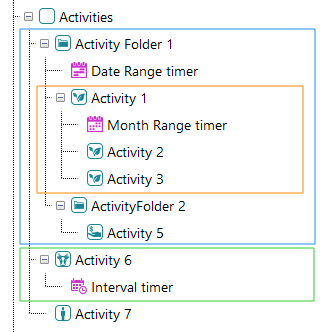
The example above shows how various timers influence the triggering of activities. In this example the Date range timer provided in Activity Folder 1 will apply to all Activities and Folders within the folder (blue rectangle) such that they will only happen in the specified date range. The Month range timer provided under Activity 1 will apply to Activity 1 and all its children (Activity 2 and Activity 3, orange rectangle) in combination with the previous Date range timer such that they will only happen within the month range between the dates specified. Activity 6 will obey the Interval timer but is not influenced by the other timers (green rectangle). Finally Activity 7 will be performed every time-step as it has no associated timers.
The following types of timers are available
The Date range timer will allow an activity to occur when the simulation date is within a specified date range. There is also a switch to invert the range and therefore allow activities to occur outside the specified range.
The Month range timer will allow an activity to occur when the simulation month is between two specified months. This will work across calendar years such that the range could be from November to March.
The Interval timer is used to perform Activities from a given month with a given interval. For example, the time could start in February and perform the activity every 4 months.
The Crop harvest timer is used for crop management tasks and sets timing rules based on the dates of the next and previous harvests for the crop (determined from crop input data files).
The Resource level timer allows timing rules to be set based on the level of a specified resource. For example you may want to process another resource when a given resource falls below a specified level.
The Pasture level timer allows timing rules to be set based on the level of pasture in a specified paddock. For example you may want to move animals if pasture drops below a set level, or there may be additional labour demands for collecting low biomass pasture.
The Resource level timer can perform the same role as this timer by selecting the GrazeFoodStoreType as the resource.
The Ruminant level timer allows timing rules to be set based on the number or summarised property of a specified group of individuals in the ruminant herd. For example you may want to perform an activity if the number of sires falls below a specified level.
The Breed for milking timer provides detailed logic to determine the timing and individuals to breed for managing continuous milk production when using Controlled mating in Breed ruminants.