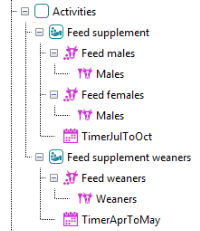Feed ruminants
Feed ruminants
CLEM.Activities.RuminantActivityFeed
Feed ruminants from Animal Food Stores.
The Ruminant Feed Activity is used to request feed for selected individuals in the ruminant herd from the Animal food store. Feed activities will be undertaken in the order they appear in the Activities branch of the simulation tree starting from the upper most activity and working through all its branches first.
The ruminant feed activity uses a filtering approach to specify individuals in the herd and amounts to supply selected individuals allowing for management of specific groups of individuals. This allows the user to provide specific criteria for the individuals fed, such as lactating females, or female weaners, or any individuals between x and y months old.
Smart feeding
Some of the options available for feeding animals allow you to apply Smart feeding strategies whereby the farmer knows details of each animal's current food requirements at the time of feeding. This can be used to feed animals up to their remaining intake requirements (allowing for some overfeeding, see overfeeding below), or simply avoiding wastage from overfeeding when using feeding styles where the amount fed is calculated by other approaches such as a fixed amount, or an amount per kg live weight. One approach for using Smart feeding would be to feed the lowest quality or cheapest feed type last and up to the remaining intake to avoid under-feeding in the cheapest way possible. Smart feeding also allows a list of feeding activities with associated feed and animals, all with the Stop feeding when satisfied switch turned on, to be applied each time-step and the list will be performed in order until the animals are satisfied after which the remaining feeding activities will be skipped.
The following parameters are used to define this activity
This represents the feed to provide. This entry is a drop down list of available Animal food store type resources of the Animal food store available for this simulation.
A number of feeding styles are provided to assist in determining the amount of feed to supply individuals.
The specified daily amount (kg per day) will be fed to the specified group of individuals. (Overfeeding possible, see Smart Feeding and the Stop feeding when satisfied parameter)
The specified daily amount (kg per day) will be fed to each individual in the specified group of individuals. (Overfeeding possible, see Smart Feeding and the Stop feeding when satisfied parameter)
The specified proportion of each individual's weight will be fed daily to the specified group of individuals. (Overfeeding possible, see Smart Feeding and the Stop feeding when satisfied parameter)
This approach will feed a proportion of the individual’s potential monthly intake to the selected individuals
This approach will feed a proportion of the individual’s remaining intake needed to reach potential intake to the selected individuals. This assumes that this feeding activity is low or last in the feeding priority, otherwise following feeding will not take place unless this activity fails to supply the requested amount. For example a scarce, valuable resource could be higher up the Activity list to ensure that as much of this feed was provided as possible.
Supply this proportion of the amount currently in the Animal food store type being fed. (Overfeeding possible, see Smart Feeding and the Stop feeding when satisfied parameter)
Over feeding
A user defined value allowing overfeeding of individuals above their potential intake is provided in Ruminant type under the Advanced properties and the Diet section. This value only applies to the manual feeding styles (see those marked overfeeding possible above) that allow excess feed to be provided . This multiplier does not influence grazing intake calculations and will not consider any previous overfeeding when grazing is performed after manual feeding.
This switch will apply Smart feeding and limit the amount of food to the overfeeding limit of the animals being fed (specified as ruminant parameter), thus avoiding any overfeed wastage and skipping unneeded feeding activities.
This switch will ensure each animal is fed the specified daily amount regardless of the intake limitations. This will replicate feeding trials where a known amount was fed to individuals. Output should be checked to ensure this is as expected and the feeding trial did not result in wasted feed the animals did not eat and the quantity was fed on each day as the animals aged and grew. This switch is designed for representing feedlot trials for advanced breed developers.
The proportion of the feed provided that is lost and not fed. This loss could be through reasons such as handling or trampling.
Fodder placed in a feed trough is assumed to have no wastage. For fodder placed on the ground (e.g. from cut and carry or lot feeding) there will be a proportion of wastage due to trampling.
This parameter will determine what action is taken if there are insufficient resources to perform this activity.
You can report an error and stop the simulation, skip this activity or use the resources available. See What to do when resources are limiting
The following components are required to use this activity
This component defines the individuals fed and the amount to be fed to this group. You can have any number of Ruminant feed groups under the feeding activity. There are two types of Ruminant feed groups depending on the level of monthly detail you need to supply.
This component specifies the amount to be fed to the specified ruminants and contains a number of filters and sorts to define the individuals to be fed. This component assumes that the same amount is fed every month. You could also use a number of these components with event timers to supply different amounts fed at different times of the year.
This component specifies the amount to be fed each month to the specified ruminants and contains a number of filters and sorts to define the individuals to be fed. A comma separated list of 12 values representing January to December is required for this component. If the same amount is fed each month use the Ruminant Feed Group above.
In this example we wish to feed a supplement to the ruminant herd. To achieve this we add a Feed ruminants activity to the Activities holder and specify the Animal food store type to feed them. We will feed this supplement between July and October at a rate of 0.5 kg/day for females and 1 kg/day for males by setting the Feeding style to use to SpecifiedDailyAmountPerIndividual. Below the Feed activity we provide a Month range timer set from July to October. We then need to add two Ruminant feed groups with a Filter by property below each specifying males (parameter=Gender, Operator=Equal, Value=Male) and females (parameter=Gender, Operator=Equal, Value=Male). Alternatively, we could also use a Ruminant feed group (monthly) and only specify values to feed in the 7th to 10th values (representing July to October) with nothing (0) fed in the other months. If we also wished to feed this supplement to weaners in April and May we would need to add an additional Feed ruminants activity with appropriate timer and Ruminant feed group and Ruminant filter (parameter=Weaner, Operator=Equal, Value=True).
One of the Ruminant grow activities is required if you need to use any of the feeding styles that involve potential intake or actual intake and animal growth and mortality is needed. Without this activity no feed will be requested when using any feeding styles using the potential intake.
The following components will add additional functionality to this activity
This activity provides the following identifiers: Number fed and Feed provided
This activity provides the following units for components: fixed, per head and per kg fed
Any Activity fee will include financial costs based on any specified identifiers and units and may limit the outcomes if supported and OnPartialResourcesAvailableAction set to UseAvailableWithImplications
Any Labour requirement will include labour allocation to perform this activity based on any specified identifiers and units and may limit the outcomes if supported and OnPartialResourcesAvailableAction set to UseAvailableWithImplications
This activity will occur in every time-step unless timers are used to restrict this activity (see Using timers).
If you require different timers for the different feed groups you will need to create a separate Ruminant feed activityRuminant for each time period required. All Ruminant feed groups within a Ruminant Feed Activity will obey the set of timer applied to the activity.
This activity will obey all Ruminant activity group in the simulation tree at and above it's location.
Only one instance of this component is permitted in each Activity.
This activity will report all transactions to a Resource ledger report with Animal food store if provided.
The values reported include the amount provided to the animals for consumption as well as entries for trampling wastage (Proportion lost due to trampling recorded as Wastage in ledger Category) and any feed provided above what the animals can eat (including increases based on the Overfeed Potential Intake multiplier, recorded as Overfed wastage in ledger Category).
This activity is performed during the Get Resources Required event of the setup and time-step events. This is the standard, monthly clock event by which CLEM activities request resources and perform actions based on the resources provided, therefore this activity will compete with most activities in the time-step with their location in the simulation tree determining the order they are processed (this includes activities located on other CLEM and Market components). If this activity relies on another activity having been performed, or other activities rely on this activity in the time-step, ensure it has been performed in the correct order based on it's position in the simulation tree.
Feeding is undertaken on all individuals of the current herd considering any filter groups above the activity.
This task will be performed on individuals meeting the following filter rules
OnFarm
You can further customise this selection by adding Ruminant groups with only unique individuals from all groups considered. That is there will not be any double feeding.
The following status values apply to this activity and are shown in Activities performed report:
|
|
blank | The activity was not considered in this time-step |
|
|
not needed | No individuals were fed or there was no food to feed |
|
|
partial | Only a portion of the required intake was provided |
|
|
success | All individuals were fed |
See also