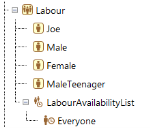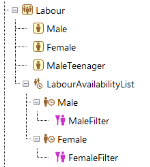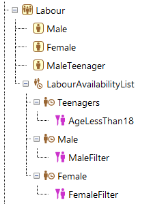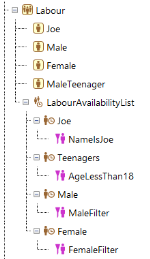Labour availability list
Labour availability list
CLEM.Resources.LabourAvailabilityList
Before we can assign labour resources to activities, the amount of time (in days) per month that labour is available needs to be supplied. Labour availability is set up under the a labour resource within the resource holder using a Labour availability list. This list contains any number of Labour availability item. These are a special Labour filter group that provides the days available and a filter to determine which individuals it refers to. When CLEM needs to determine the days available per time-step for any person, it will start from the top of this list and work downward until a Labour availability item matches the person of interest. If no Labour availability item match is found the model will report an error and stop, or move to considering hired labour if appropriate.
You can add as much detail as you need in specifying the available labour. The following examples show an increasing level of detail in defining the available labour. In these examples the actual values of monthly availability are supplied in the parameters of each Labour availability item when selected in the simulation tree.
This style of set up is used elsewhere in CLEM (e.g. animal pricing) and provides a flexible means of setting values, but may take a little bit of practice to master. To determine what the availability list will do, read from the top entries downward. You can add a Labour availability item with no filter at the bottom of the list to catch all remaining individuals not matching any other filters.
Everyone has the same labour availability
If everyone had the same availability only one entry would be required with no filters supplied as a filter group with no filters items will return all members.
Males and females have different labour availability
If males and females required different availability then two Labour availability list items would be required, one limited to males (Sex= Male) and one limited to females (Sex = Female). The respective availability is placed in each Labour availability list item. Alternatively, the second filter group could contain no filter and so catch all remaining individuals that are not male.
Teenagers provided with less availability than adult males and females
To further refine the Labour available, an additional Labour availability list item is placed at the top (AgeInYears <= 18) to identify teenagers. This Labour availability list item will not work at the bottom of the list as any labour would successfully be assigned to the Sex is Male or Sex is Female list before getting to the teenager filter.
Add additional details for a specific person
The Name of the Labour Type can also be used in the Labour Filters. In this example we provide individual labour availability for Joe (Name = Joe), the owner of the farm in the first Labour availability list item.
The following components are required to set up this resource
Each Labour availability list item is used to define the days available each month for a given type of labour based upon included Labour filters.
Two Labour availability list item are available depending on whether you supply a constant monthly availability (Labour availability item) or different availability across months (Labour availability item monthly).
For details on using this component see Labour availability item
See also