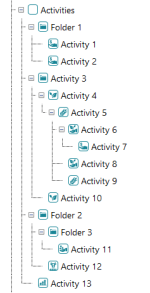Activities
Activities are used to perform all the actions in the CLEM simulation and contain a verb in their name indicating the action that they will perform. The name will also indicate the main resources upon which they act, for examples, “RuminantActivityFeed” will feed ruminants based on the settings provided. All activities can be included in your simulation by inserting them into the user interface tree (see Managing model components).
Activities also hold all the parameters needed to set up and perform the activity. By clicking on the Activity in the user interface tree you will see the parameters needed. This approach means you will only have to provide parameters for the activities you wish to include in your simulation and it is easy to locate parameters to set for a model run.
The order Activities are provided in the user interface tree will dictate the order in which the Activities have access to resources (see Importance of component order). This is important to understand as this can influence your simulation results. You can be assured that the order of activities will not affect key processes in the model but only the access to resources and this is only important when resources are in short supply. This may however influence your model outcome as limited resources may cause an important activity to be skipped.
All activities also have a parameter that defines what action the Activity performs when any resource required in is not fully available (see What to do when resources are limiting).
There is likely an activity for each task that needs to be performed around the farm. In the development of CLEM most of the code behind the model is held in the activities and for this reason many of the model processes will be described in this activities section and many of the simulation parameters are also associated with activities.
Activities are provided in the Activities holder placed directly below the CLEM component and consist of a number of Activity folder components to group the activities.
As activities are generally associated with resources you can see the How to... section to get an idea of the range available.
See also